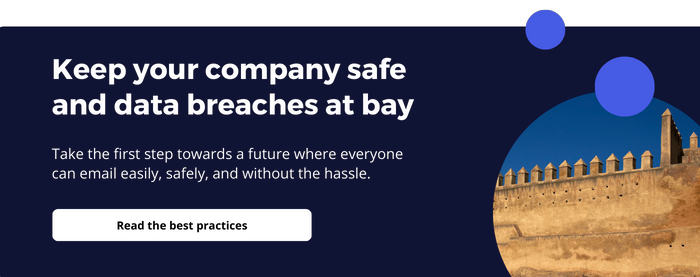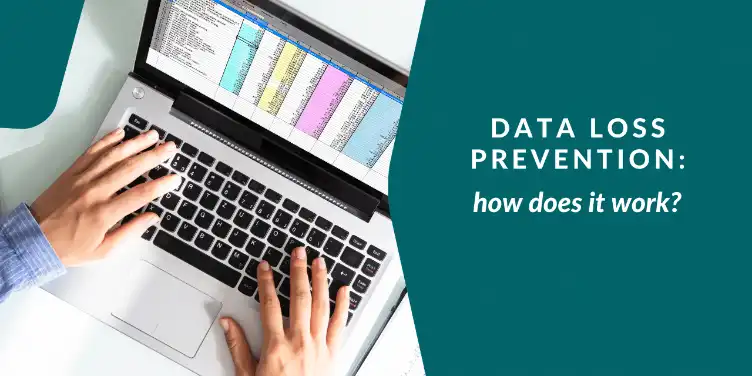Have you ever received an e-mail, of which you can’t print the appendix? Or maybe you’ve tried to forward an email, but that wasn’t possible? If that’s the case, you’ve dealt with Data Loss Prevention (DLP). In order to have more control over which data leaves the bank, it can be necessary to draw up rules. Nowadays more and more of our communication is digital, so how do you ensure that your sensitive information is not (accidentally) shared with third parties or unintentionally placed outside of the organization?
Data Loss prevention for your data security
Data loss happens more often than you think. We’re not just talking about unintended data leaks, because an e-mail (accidentally) reached an unauthorized person. Sometimes it’s information you send to a private e-mail address. This happens with the best intentions, for example to continue your work from home.
No matter the reason: when sensitive information leaves your organization, you lose control over it.
DLP helps you to understand when, why and because of which data leaves the bank. This solves multiple problems: it ensures the protection of personal information, intellectual property and it provides data visibility.
DLP has multiple advantages. Such as:
- Being able to monitor data usage and where it’s being used.
- DLP decreases the risks of theft or intentional leaks from employees, because it can detect striking activities.
- By keeping control over your data, you can prevent fines and reputational damage that are caused by the violation of the GDPR.
- When your employees work from their own devices, you can ensure that they are not sharing company data from their own data environment.
- DLP technology automatically encrypts your sensitive data.
At the end of the day it I would be of help to you to be aware of what happens to your data.
Read more: why do healthcare institutions need a Data Loss Prevention Solution?
How do you set up a DLP strategy?
There are multiple ways to do this. During the whole work process there are risks of data leaks. The most common strategy is the use of antivirus and malware programs. These systems help prevent outside attacks. Beside these systems there are also programs that help you analyze and secure data. For example data integrity assessments, the usage of Machine Learning and extra verifications.
We can divide these strategies into three categories:
-
DLP solutions based on network
These solutions are installed on your organizations network. They monitor data traffic like e-mails, chat messages, SSL traffic and communication through social media.
-
DLP solutions based on the datacenter
Saved data needs to be monitored correctly. These are the servers and data bases where data is stored.
-
DLP solutions based on endpoint security
Everyone uses a device, like a laptop, tablet or phone. With endpoint security based solutions, you can block activities like copying or transferring data on specific devices.
In order to optimize your data security, it is good to determine where you want to implement DLP. Data is very dynamic. Even after inactivity it can get sent to the other side of the world.
Data Loss Prevention with Smartlockr
We have mentioned it before: digitization in the financial sector is something we cannot ignore. If we just look at the way we communicate with each other, we see a shift. Help desks make way for questions that are asked online. And we no longer always do banking at a counter, but often via an app from the bank. How do you ensure that both your employees and your customers continue to communicate securely? How do you protect all this data that is constantly in motion?
Smartlockr has built in Data Loss Prevention in several layers. This way you can not only monitor when something is being sent, but also what and to whom:
-
Logging in the administrator portal
Maintain overview and control over the data that leaves your organization. Do you see anything suspicious? Then as an administrator you can block e-mails, recipient (s) and attachment (s)
Is highly sensitive information shared by employees? Then you can set a retention period for this. For example, indicate how often a file can be downloaded. Or, determine how long a file may remain available.
Set content filters for certain sensitive information. Think of “credit card numbers”, “customer files” and other sensitive information that applies within the bank. If employees process this information, they will be notified. Either Smartlockr is forced or the user is suggested to activate Smartlockr.