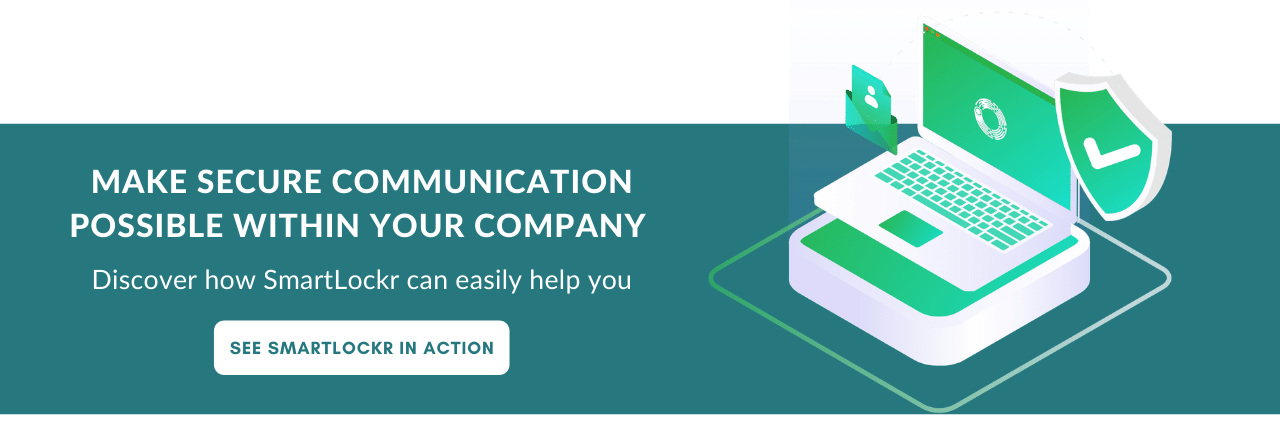Suppose you could change the way you receive files. Then what would it be? Receive files more securely? Faster or easier? Smartlockr makes it all possible with an file request. You can read how it works in this blog.
What is a file request?
A file request, or upload request, is a secure way to receive files. The person who receives the request can upload and return the files via this request. Simple and fast, with little chance on making an error. The files go directly to the person who sent the upload request. For sensitive documents in, for example, the legal sector or patient files with medical data in healthcare, this can provide the solution.
This is how it works:
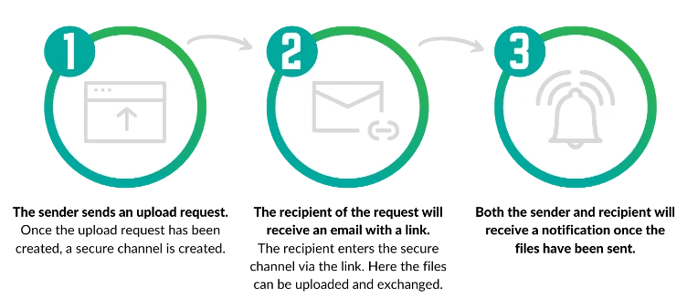
- The sender sends an upload request. The desired files (i.e. desired format and size) can be specified. With the creation of the upload request, a secure channel is created as well.
- The recipient of the request will receive an email with a link. The receiver enters the secure channel via the link. Here the files can be uploaded and returned.
- When the files have been sent, both sender and recipient will receive a notification.
Receive files simply with an upload request
It's actually very simple: an upload request makes your work process easier and more secure. And that is more important than ever before under regulations such as the GDPR. You as an organization probably receive a lot of files every day. Regardless of the sector, those who receive a lot of sensitive information must do so in a secure manner.
Some examples:
Legal services
Due to the corona crisis, some lawyers can no longer personally deliver important documents. The choice is then made for secure mailing. Because many things can go wrong with email (such as sending information to the wrong person), communication must be sufficiently secure. With the file request, the lawyer can send the documents, which go directly to the authenticated recipient. Without the intervention of third parties, without unauthorized persons who can view the files.
Care
A new patient wants to register with a care center. The registration form contains a lot of privacy-sensitive information, so it is important that this information is sent securely. With an upload request you make it easy for the new patient to send the form. No hassle with emailing, no chances on making typos in email addresses.
Municipalities
Citizens send files to municipalities for various matters. To regulate this flow of incoming files, it is useful to use a file request. Citizens can easily upload files, after which they are sent directly to the right people / departments.
Whatever type of information you wish to receive, requesting files with an upload request is always done securely.
The benefits of the file request with Smartlockr
Various organizations already use an upload request. But not every request is the same. Smartlockr focuses on user-friendliness. Both the sender and the recipient must be able to exchange files securely with minimal effort.
The upload portal of Smartlockr therefore offers your organization many advantages:
-
Receive files easily and securely
Once the request has been sent, it is up to the recipient to upload the files. You as the sender do not have to do anything after this.
-
Specify specific file types and sizes, and avoid receiving wrong files
To prevent people from uploading wrong files (read: format or size), you can indicate this in your upload request. Are you expecting a .pdf file? Then the recipient can only select this format. For example, if the recipient selects a .doc document, an error message will appear.
-
Receive large files easily
Smartlockr makes it possible to send large files (Terabytes). This means that no one has to use unsafe services such as WeTransfer and Dropbox anymore.
-
Uploading files is made simple for the sender
And the sender? He does not have to do anything other than respond to the file request. With the information provided in advance, it is clear what exactly is expected. No software needs to be installed. In addition, it is clear which files are expected.
-
Maintain control over the flow of incoming files
Do certain files have to go directly to specific people within the organization? Then you can easily specify this. Prevent files from circulating unnecessarily and ensure that they reach the right people.