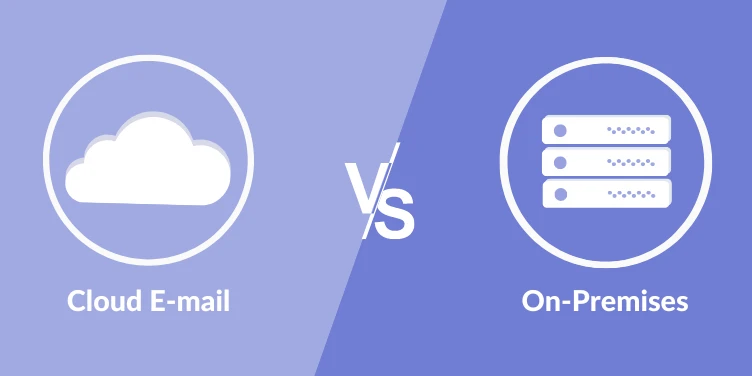Anyone who wants to set up email within the organization has two options. There is Cloud email and On-premises. But what's the difference, and more importantly: how do you choose the option that suits your organization best? In this blog, we explain the most important differences.
What is On-premises?
This is a “classic” way of working, in which you as an organization store all data in-house. In short: your own in-house server stores all data, so you don't have to use a third party. This means that the entire IT environment with its assets, such as hardware, software and all services, is arranged within the organization. Many organizations prefer this. By doing so, you remain in control over your own data. Especially, sectors where privacy is important are most likely to choose this option. The argument is that if you can store it in-house, so close by, it's easier to keep an eye on your data.
While this can be seen as a major benefit, there are also things to consider disadvantages:
-
High annual costs
Those who want to manage everything themselves also bear all costs. The email license costs, external maintenance and training costs are low, but there are other (recurring) costs. You can think of costs for implementation and training, the purchase of all hardware and salary of your IT staff.
-
Installation per computer
The larger the organization, the more needs to be installed per computer. For optimal use per user, you must also ensure that every installation is successful.
-
Software updates must be done manually
All updates must be performed manually per device.
-
Rising costs with growth
Do you continue to grow as an organization? Then the IT structure cannot stay behind either. Think of the costs for, among other things, extra servers to increase capacity.
In recent years, more and more organizations have also experienced discomfort when using On-premises. Now that technology allows various alternatives, more and more organizations prefer a more central and digital place: the Cloud.
What is Cloud email?
With Cloud email, a third party is used to store all data. Unlike in-house, as with the On-Premises option, everything is stored “in the Cloud”. This is a digital place, where all data is available from any place and device. As an organization, you do not have to worry about all IT matters: you can continue to focus on your core business.
Working in the Cloud has gained popularity in recent years. Various departments can always easily share information without being physically present in the office. That is desirable nowadays, now that we increasingly work from home. But that's not the only benefit:
-
No maintenance on servers
Everything is automatically saved. You don't have the hassle with working with (several) servers.
-
Cost saving
After purchasing the licenses, there are no further major costs. For example, there are no costs for downtime, development work, upgrades and general maintenance.
-
Automatic updates
Are there any innovations and has the service been updated? Then you get all updates automatically, which saves a lot of time. You don't have to install every new version on every user's computer.
If working in the Cloud has so many advantages, why isn't everyone convinced yet? Because it is recommended in some sectors, and the idea remains that the Cloud is not secure enough. And that is not right. The Cloud environment is a secure environment, where security is built in several layers - if done correctly.
“The chance that someone will steal a server in the office is greater than the chance of someone stealing data from a data center.”
Read more: How Smartlockr encrypts data, and transfers and stores data with encryption
Cloud vs On-Premises
Which option you should choose, depends entirely on what is important to you. Do you go for convenience, or do you find control over your own data important? Here is an overview of the main differences:
| On-premises |
Cloud |
| All costs are for your organization. These can be high, if we look at the various cost (maintenance, salary of IT staff, service renewal, updates etc.) |
You only have to pay for the licenses that are purchased. All maintenance, updates, etc. are included in the price. |
| All (sensitive) data is stored in-house, so you remain in control over your data. This is desirable, when it comes to privacy-sensitive data. |
Storage of your data is externally. It is important here to properly map out whether this party has access to the stored data. |
| As an organization, you need to build in the best security for your data. For example, servers need to be placed in a secure environment within your office. |
The security of the data is done outside the organization, so you have no control over the secure (encrypted) storage. It is therefore important to look at how the storage is arranged per data center. |
| Compliance with regulations can be arranged from within the organization. Certificates can help with this, but you have to arrange them yourself and that takes time and a lot of money. |
The third party supplier must comply with regulations and be compliant with the applicable standards, such as the GDPR. |
Working in the Cloud: the future
Now that we want to work faster and easier, we need to look ahead to what technology has to offer. Working from home is the standard for some sectors: we must be able to respond smartly to this.
Although the Cloud is not always accepted for the exchange and storage of sensitive information, there are various secure options. That certainly applies to emailing in the Cloud. With the right adjustments, we can also turn the digital workplace into a safe workplace.