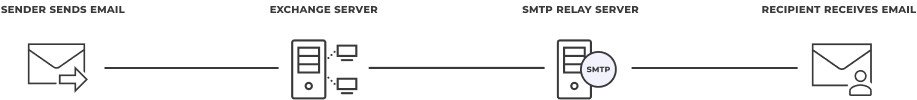Email securely and easily, regardless of device or email client. Wherever you want, with the SMTP Relay Service
Email as you are used to, but securely. Your emails are secured in the background. Perfect for when you're emailing in your browser, with Gmail or from your mobile.
What does the Smartlockr SMTP Relay Service do?
When you email securely, you will see notifications as you're composing the email. For example, you will see notifications when you process sensitive information or when a certain security feature is recommended. As a user, you are made aware, so that you always send sensitive information securely.
With the SMTP Relay Service you email securely, but without the users noticing anything. It all happens in the background. In short, this is what happens:
You send an email with Smartlockr
The SMTP Relay Service captures this email and sees what to do:
Does the email not contain sensitive information?
Then your email can be forwarded directly to the recipient.
Is sensitive information detected?
Then the SMTP Relay Service will apply the correct security (two-factor authentication) to this.
Your email is then forwarded to the recipient's inbox – with or without modification by the SMTP Relay.

You can email securely anytime and anywhere.
You can do this from anywhere and on any device, such as your laptop, tablet or mobile phone. Because the SMTP Relay Service is integrated within your email client, you do not have to switch to, for example, a separate app for secure email.
You can email securely without the Outlook plugin, in which secure emailing is possible in the browser as well as in Gmail.
Security is done in the background.
This means you can simply send every email as you're used to, without having to take any extra steps.
Simple and fast implementation.
This saves you development work.
Direct integrations with, for example, EPD or CRM systems.
Emailing with the SMTP Relay Service is more than just secure email.
It is simple, fast and without disrupting your work processes. From anywhere, on any device.